Inagi Nashinosuke Digital Gift Certificate (PayPay)
Overview
The Commerce and Industry Association of Inagi City will sell "Digital Gift Certificates with a 20% Premium Rate" as follows.
For details on sales methods, please refer to the Inagi City Commerce and Industry Association website or the flyer below.

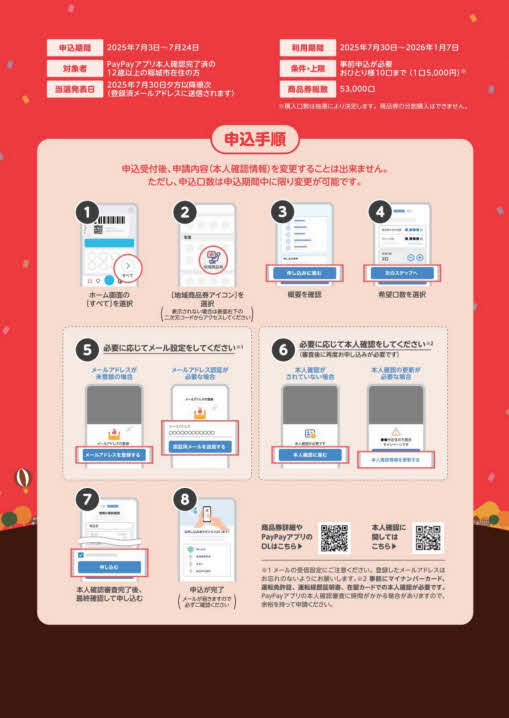
-
Inagi City Commerce and Industry Association Information Flyer (PDF 390.6KB)

-
Inagi City Commerce and Industry Association Nashinosuke Digital Gift Certificate (PayPay Website)(External Link)


Application Period
From Thursday, July 3, 2025 to Thursday, July 24, 2025
(Application reception has ended)
Announcement of Winners
From the evening of Wednesday, July 30, 2025, sequentially (will be sent to the registered email address)
Usage Period
From Wednesday, July 30, 2025 to Wednesday, January 7, 2026
Conditions and Limits
Advance registration required
Up to 10 entries per person (5,000 yen per entry)
To view the PDF file, you need "Adobe(R) Reader(R)". If you do not have it, please download it for free from Adobe website (new window).
Please let us know your feedback on how to make our website better.
Inquiries about this page
Inagi City Department of Industry, Culture, and Sports Economic Affairs Section
2111 Higashi-Naganuma, Inagi City, Tokyo 206-8601
Phone number: 042-378-2111 Fax number: 042-377-4781
Contact the Economic Affairs Section, Department of Industry, Culture, and Sports, Inagi City



















